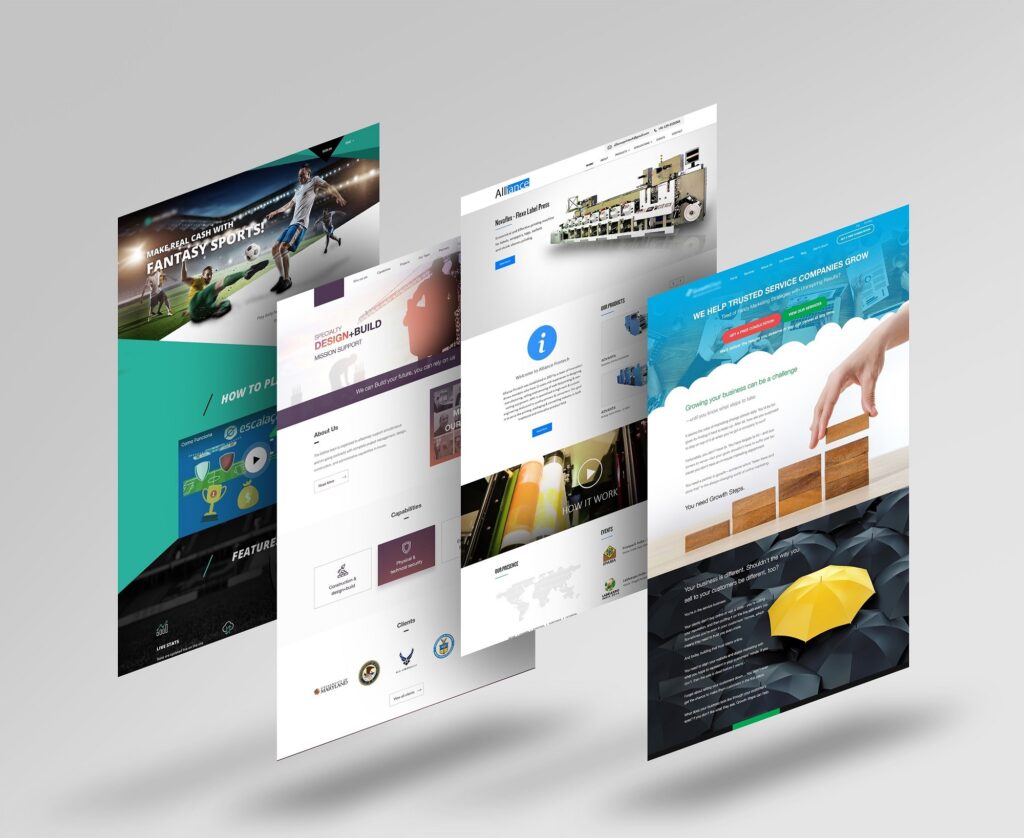PSD Web Design
How to create psd web design?
PSD web design refers to the process of designing a website using Adobe Photoshop (PSD) as the primary design tool. It involves creating the visual layout, graphics, and user interface elements of a website before converting them into HTML, CSS, and other web technologies.
Here are the general steps involved in creating a PSD web design:
Define project requirements: Understand the client’s needs, target audience, and goals for the website. Gather any existing branding materials, style guides, or design preferences.
Plan the website structure: Create a sitemap or wireframe to determine the overall structure and organization of the website. This helps in identifying the main pages, navigation, and content hierarchy.
Design the layout: Start by creating the main layout of the website, including header, footer, sidebar, and content areas. Use Photoshop’s layout tools, such as guides and grids, to maintain consistency and alignment.
Create visual elements: Design the visual elements of the website, such as logos, buttons, icons, backgrounds, and typography. Pay attention to color schemes, typography choices, and overall visual appeal.
Incorporate images and graphics: If the design requires specific images or graphics, create or source them and integrate them into the design. Optimize images for web use to ensure fast loading times.
Use layers and groups: Organize your design elements using layers and groups in Photoshop. This makes it easier to manage and modify specific sections of the design during the development process.
Pay attention to responsiveness: Consider how the design will adapt to different screen sizes and devices. Design mobile-friendly layouts or create separate designs for desktop and mobile versions.
Prototype and iterate: Create interactive prototypes using tools like Adobe XD or InVision to showcase the website’s functionality and user experience. Gather feedback from stakeholders and make necessary revisions.
Prepare for development: Once the design is finalized, export individual design elements as separate files (e.g., PNG, JPEG) for later use in the development process. Consider exporting assets at multiple resolutions for different devices.
Convert PSD to HTML/CSS: Use your PSD design as a reference to code the website using HTML, CSS, and potentially JavaScript. Slice and export the design elements as needed, and translate the design into functional code.
Test and refine: Thoroughly test the website across different browsers, devices, and screen resolutions. Check for visual inconsistencies, responsiveness issues, and functional bugs. Make necessary refinements to improve the design and user experience.
Remember, PSD web design is typically a collaborative process involving designers, developers, and other stakeholders. It’s crucial to maintain effective communication and seek feedback throughout the design and development stages to ensure a successful end result.